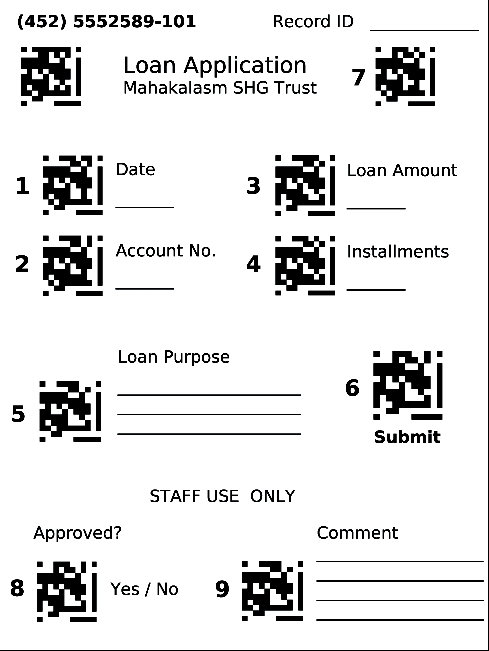
Figure 1: An example CAMForm, for submitting a microfinance loan application.
Most rural villages in the developing world do not have the economy or infrastructure required to support a computer. Therefore, rural people must travel to larger towns or cities to access digital resources, either in a public place or via an intermediary. Given the condition of rural roads, and the inconsistency of public transportation, this requires significant time and motivation.1 Otherwise they must wait for someone to bring resources to them in a medium that they can access. In either case, the latency is high and the access is limited.
However, there is a revolution in the making. Just as personal computers changed the nature of information access and communications in the developed world in the 1990s, today mobile phones are changing their nature worldwide [29]. The lower cost of wireless infrastructure, deregulation in the telecommunications industry and the plummeting cost of handsets is putting mobile telephony in the hands of billions of people around the world.
The newest mobile handsets developed by several manufacturers provide an open application development platform and significant computing capabilities [37]. Given the popularity of these devices with developing world populations, and the immediate utility of voice communications, these `smartphones' are an opportunity to bootstrap computing in the developing world. They are small, handheld computers with some constraints and additional features. Several of these (battery operation, solid-state memory, wireless connectivity, affordable price) could make them a better suited device for rural developing world conditions than a conventional PC.
However, current mobile software platforms are notoriously difficult to use and develop for, and make the assumption that there will be ubiquitous connectivity. To foster an information revolution in the rural developing world, each of these problems must be rectified. Applications must be used by minimally educated users, developed by minimally trained developers and meant to work in a variety of connectivity and power environments. To address these requirements, we present CAM - a new framework for developing and deploying mobile applications in the rural developing world. Supporting minimal, paper-based navigation, a simple scripted programming model and offline interaction, CAM provides a platform uniquely adapted to rural computing requirements.
In prior work, we introduced the idea of processing paper documents with a camera-equipped mobile phone [23], and formally evaluated the usability of a prototype system with rural users [25]. Here we extend this work in several specific ways. We provide a detailed description of the CAM system architecture, including a new numeric navigation interface and asynchronous networking approach. We discuss the specific characteristics of the rural developing world environment that have driven the design choices we have made. We outline the advantages of our system compared to other platforms for rural computing. To illustrate the breadth of the framework, we list a number of CAM-based applications that we have implemented or are considering. We believe this description will be useful for other researchers developing rural computing systems, or are interested in using CAM for their own applications.
However, predicting that computing technologies will directly be used by illiterate or semi-literate people is sometimes a naive assumption. Many villages have an educated, literate member that they rely on for performing tasks beyond their individual capacity. At the same time, it is important that the illiterate person understand the process, so that they can safeguard their personal interests (for example, when performing financial transactions).
This idle workforce has been utilized by companies, banks, non-governmental organizations (NGOs) and political organizations working in rural areas. By hiring young, high-school educated field agents to travel from village to village, they can build an affordable and effective service delivery channel in rural areas. Sometimes paid on commission, field agents are benefited by knowledge of the local people and culture, and are accustomed to rural travel and living conditions. This model is common in microfinance, microinsurance, primary health care, and in retail supply chains, among other sectors.
However, while mobile phone hardware is well-suited to rural conditions, the same can not be said about software. Mobile web interfaces are notoriously hard to use, even for developed world users. Typing URLs with a numeric keypad is slow and painful. Therefore, users must rely on a portal or set of bookmarks to access web sites. Most web pages are designed for larger screens, making navigation within a page also problematic. Interaction is based on a constrained rendition of the WIMP metaphor that is awkward at best. Mobile phones also do not provide any way to work with web content without an active connection. Moreover, most web-based applications do not take advantage of the built-in features of mobile phones, like a microphone, speakers or even a camera.
Developing custom applications for mobile phones is becoming more common. However, this requires knowledge of new APIs (some of which require expensive licensing). Distributing applications is cumbersome. Either providers must push content to users, or users must navigate to web sites and download the software. Due to the difficulty of using mobile web browsers, the easiest way is often to use a PC to download the installer and then transfer it to the phone using bluetooth or USB.
Users navigate within and between CAM applications by capturing barcodes using the mobile phone's built-in camera, or by entering numeric strings. These barcodes and numbers can be printed directly on paper forms for ready access (see Figure 1). Forms-based data entry is extremely common in the developing world. CAMForm analogs of existing paper forms serve as efficient offline clients for CAM applications. Data is first entered on paper, from where it is transcribed, processed and uploaded using the CAMBrowser. Data transfer can happen either immediately, or later when the phone has a connection.
The CAMBrowser downloads and executes applications written in Simkin, an XML-based scripting language including support for function calls, control flow, arithmetic and basic datatypes [38]. CAM provides an API for accessing the mobile phone's user interface, networking and multimedia input and output capabilities. Applications are downloaded on demand from an online source, either via the web or a multimedia message (MMS). The XML is cached locally on the phone along with its associated binary data, in a directory structure organized according to the server and application ID.
In the following sections we describe the details of the CAM architecture, including its navigation, content development and networking features, and discuss how each of these addresses the rural developing world's computing requirements.
To circumvent the limitations of standard navigation methods, we have taken a different approach. Applications and application functions are indexed using numeric strings, encoded either as barcodes to be captured via the mobile phone camera, or as numbers to be entered via the keypad. Both barcodes and numbers can be printed on paper forms. In this way navigation is directly tied to a paper representation of the task. The paper form also serves as a local record of the action if a printer is not available.
For barcode recognition and generation, we are using the open source toolkit developed by Rohs and Gfeller [32]. This includes a 2D barcode recognition library for Nokia Series 60 phones. A user can capture a barcode by taking a picture of it using the mobile phone camera. Each barcode contains 83 bits of data, 7 of which are being used for error correction (leaving 76 bits of effective data carrying capacity). Several barcodes can be detected from a single camera image.
To navigate to a new application, the user captures a barcode in the top-left corner of a CAMForm (see Figure 1). This barcode has its first two bits set to 0. The next two bits represent the protocol to be used for downloading the code and data (currently either HTTP or SMS), and the next 48 bits encode the address (either an IP address or an SMS phone number). The last 24 bits specify a server-specific application index. Application code and data is requested from the server and cached locally on the phone for offline access (this will be discussed in the networking section).
The same application can be accessed by entering a numeric string using the phone keypad. This is useful for mobile phones without a camera, or for applications that do not have an associated paper representation. The numeric string can be structured like a phone number, providing a familiar metaphor for rural users. An application is ``dialed'' by first entering an arbitrary length phone number (or 12-digit IP address) for the server, a `*' delimiter (two `*'s for a IP address), and then a server-specific application ID. If the address or phone number is omitted, it is treated like a local application (the equivalent of accessing localhost in a web browser).
Table 1: Barcode and numeric inputs for accessing CAM applications and functions.
| Application | |
| Barcode | 00-Protocol(3 bits)-Addr(38)-AppID(24) |
| Numeric | [Addr-*]-AppID-[FuncID[#Param]] |
| Function | |
| Barcode | 11-FuncID(8 bits)-Param(66) |
| Numeric | FuncID[#Param] |
Using the keypad, functions are accessed by entering just the numeric function ID. Parameters can be specified using an optional `#' delimiter. This string can be concatenated at the end of the application string described in the previous section, separated by another `#' delimiter. This creates a unique numeric URL that can be used to remember and share references to arbitrary application functions. Table 1 details the barcode and numeric keypad inputs used to access various CAM applications and functions.
If an application is linked to a forms-based process, the barcodes and IDs for functions can also be printed on forms for contextual access. These CamForms are designed using standard word processing software. Barcodes are generated using a PHP script, and pasted into the forms manually. We are currently designing an IDE that will support integrated authoring of CAM forms and applications.
Table 2: Functions provided by the CAM API. All prompts and messages can be accompanied by arbitrary audio and/or images.
| input_int, input_date, input_password, input_pin, input_phone_number, input_time, input_number, input_text | Prompts asking the user to enter different kinds of values |
| record_audio, take_picture | Ask the user to record an audio clip, or take a picture of a form or other object |
| message_note, conf_note | Send a message to the user, or display a confirmation dialog |
| get, put | Retrieve or submit application data to the server using using http, sms or mms |
| encrypt, decrypt | Encrypt or decrypt application data with a specified key |
| sms, mms, email | Send arbitrary messages |
| phonecall, browser | Make a phone call or launch a web browser |
| log | Write a string to the application log |
Figure 1 shows a CAM-enabled loan application designed for a microfinance institution. The barcode in the top right, when clicked, activates a function that displays a sequence of prompts for the user to enter each of the values from the form. A section of the code for this function is shown below. input_date, conf_note, recordaudio and put are all CAM API functions. A full list of CAM API functions is given in Table 2.
<function name="7_click" params="param1">
if (!input_date(date, "dprompt.wav", "dprompt.bmp"))
return false;
...
if (!conf_note("purpprompt.wav", "purpprompt.bmp"))
return false;
recordaudio("data\".recordid."\purp.wav");
if (!conf_note("cprompt.wav", "cprompt.bmp"))
return false;
put("mms","+12065551695","data\".recordid."\");
</function>
The prompts are displayed in sequence rather than laid out spatially (like in a web-based entry form). This is better suited to the small screen of the mobile device, on which it is difficult to display or enter several pieces of information at one time. We call this ``wizard'' interaction, as it resembles the task wizards used for installing or configuring software applications. Users are guided step-wise through the process, reducing navigation requirements. This method avoids ``decision points'', where the user has to cognitively pause after each action to decide what to do next, and how to do it. This pause can create unnecessary confusion for novice users. Instead, in our system, users just choose a high-level task and then follow the prompts.
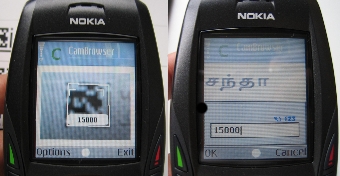
Figure 2: On the left, reviewing an entered value by focusing on a barcode. On the right, clicking brings up a prompt for editing the value. An audio prompt is also played.
Figure 2 shows a CAM prompt in the regional Tamil language. However, the mobile phone operating system does not support Tamil data entry or display. The text is displayed as a bitmapped image, accompanied by a voice clip indicating the name of the field. Every CAM prompt can be associated with arbitrary audio and graphics. This increases the flexibility of the system, especially for dealing with unsupported languages or illiterate users. Even if someone else is performing the task, an illiterate user can listen and hear the prompts as data is being entered. The audio feedback contributes to the wizard metaphor, making the interaction proceed like a conversation between the user and the device. The device asks a question, and the user answers. When we tested a CAM application in rural India, some users didn't even look at the screen prompt before entering a value [25].
To address the problem of local language textual input, we took a different approach. Most of the values to be entered from the form in Figure 1 are numeric values. Instead of asking for the loan applicant's name or login, we rely on a numeric account number. The loan purpose is captured by recording an audio clip. We could have also prompted the user to capture an image of the entire form, or a specific entry field. If required, voice and image data can be transcribed later at the bank office, where a PC is available, to be performed by staff trained in local language keyboard input. We can refer back to these transcribed records using a numeric identifier, like we did with the account number for the client.
After data has been entered, the user can review the entered values before submitting them to the server. By focusing the mobile phone camera on a barcode associated with a form field, the current value is displayed on the screen, next to the value entered on paper (see Figure 2). By focusing on the loan purpose field, the recorded audio clip is played. If any of the values is incorrect, the user can capture an image of that barcode, displaying a prompt to edit the value. The implementation is the same as that for other functions. Each barcode is linked to separate scan and click callback functions. When scanned, the value returned by the scan callback is displayed. This is the value of the field. When clicked, a prompt is displayed to edit the value. Example scan and click callback functions are shown below.
<function name="1_scan"> return date; </function> <function name="1_click"> input_date(date, "dprompt.wav", "dprompt.bmp"); </function>
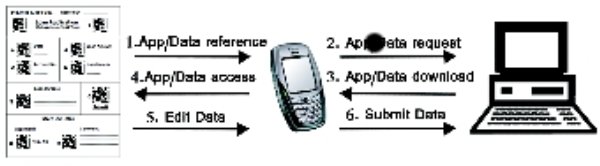
Figure 3: An example set of steps in accessing and using a CAM application. Except for steps 4-5, there can be arbitrary time and distance between each step, supporting an offline, asynchronous interaction model appropriate for rural areas.
The SMS-based method supports offline use. The first time a disconnected phone tries to access an application, it might not be available. As soon as the browser sees the form, it creates a SMS request, which is cached in the phone's outgoing message queue. The message will automatically be sent when the phone enters a connected area. After the SMS is received by the server, it sends back the appropriate SIS file to the sender as a message attachment. The phone will automatically download the message if it is connected. When the user opens the message, they will be guided to install the application in the proper location. The complete code for the application is then cached on the phone for offline use. The next time the phone returns to the village, the application can be used.
Eventually some applications may have to be flushed from the cache to make room for others. By implementing an intelligent caching scheme, we can ensure that the most frequently used applications are retained. This has not been a requirement thus far due to the small number of CAM applications that have been developed. All of these easily fit within the available flash memory of the phone (32 MB, expandable to 1 GB). The user can also manually request a flush of the local cache, or force a server refresh of a particular application. The CAM API supports sending a refresh request to the server programmatically.
Application data is also cached locally. Captured data values are stored as XML, while recorded audio and images are stored as binary files. This data is stored in a specific directory for each application. Multiple records can be cached by further sub-dividing this directory using a unique numeric ID for each record instance. This record ID can be printed on a form (either as a numeric string or barcode), or automatically generated and displayed when first saving the data. The user can copy the generated ID back to the form for future reference (for example, in the top right of Figure 1). Later, the user can review or edit previously entered records by entering the right ID or barcode.
The phone's memory serves as a local cache of the data stored on the server. The application can programmatically copy the data for any directory from the phone to the server, and vice versa. This is accomplished using the get and put functions. For a put, the application sends data either as a HTTP POST request, or as an attachment to a MMS message. Once again, the MMS message is cached in the outgoing queue until a connection is available. The application is responsible for choosing the right protocol based on its requirements, the configuration of the server and the available connections.
The get function works in a similar way, using either HTTP or SMS. In the former case, a HTTP GET request is sent to the specified server, with an optional set of parameters. The response is sent as a XML message. Again, SMS can work in an offline fashion. The request is cached in the outgoing message queue until the phone is connected. The response is sent as a SIS file attached to an MMS message. If a get is issued in an offline environment, the requested data will be downloaded and cached by the next time the phone returns to the village.
Data can be encrypted using an encryption key printed as a barcode. This barcode remains with the end user, precluding others from accessing the data without it. Later, when the user wants to access the data again, he or she can provide the associated decryption key to the CAMBrowser application. A password or PIN provides additional security.
Trying to access an application that is not cached on the phone generates an implicit get request for the application directory. Similarly, if the user is trying to access a record directory that is not cached, a get request for the record sub-directory can be issued. In this way, users can request data for a specific set of records without the phone having any prior knowledge of the application. Given the high latency of the village roundtrip, it is important to capture as many data requests as possible up front.
The server-side functionality can be implemented in a variety of ways. It can be a standard web application backed up by a database, or it can just be a simple filestore. The server can receive and process SMS and MMS messages via an attached phone with its own phone number. The server-side application is responsible for maintaining coherency and ordering conflicting messages in a logical way.

Figure 4: A bank field agent processing loan applications using the CAMBrowser during our initial usability trials.
Many banks and microfinance institutions in the developing world are interested in building relationships with rural microfinance groups. They hire field agents to interact with villagers, and assess lending opportunities. While in the field, agents distribute loan application forms to those people interested in obtaining a loan.
Prospective clients fill out these applications at their leisure. If they are illiterate, a literate friend or family member can help them. The loan application includes fields for the client's current account number, the desired loan amount, term, and the loan purpose. The loan purpose is a summary of the client's reason for requesting the loan (buy livestock, start a small business, pay for health bills, etc.).
The next time the field agent comes to the village, he transcribes the loan applications using his bank-issued mobile phone. First he captures the application ID, which loads the appropriate CAM application. It is likely that the application is already cached on his phone (if not, it will be the next time he comes). The agent then captures the barcode in the top-right to enter all of the data from the loan application. Guided by the prompts, he enters the account number, the desired loan amount, the loan term and captures an audio clip of the client recounting the intended purpose of the loan.
The client listens to the audio prompts to follow along in the process. If he wants to verify that the data has been entered correctly, he can ask the agent to focus the camera on each of the fields to display the entered values. Once they are both satisfied, the agent captures the `Submit' barcode to generate a MMS message. The message contains a XML file with the entered data, and an audio recording of the loan purpose. This MMS file is cached in the outgoing message queue. It will be sent when the field agent travels on the highway (a connected area) on his way to the next village. The client keeps the paper form for his own records.
At the bank office, the manager reviews his incoming messages and sees the new loan applications. Based on the purpose of the loan, and the clients' past credit history, he decides which loans should be issued. He uses a web-based interface to enter the corresponding approvals in the database. These decisions are automatically packaged in a SIS file and sent to the field agent's phone as a MMS message.
When the agent opens the message, new XML files are placed in the directory corresponding to each form instance. By reviewing the `Accepted' field on each form, both the field agent and the client know which have been approved. The clients whose loans have been approved are asked to come to the bank branch to collect their money. For those that were denied, the bank manager includes an audio or textual comment indicating the reason. A summary can be hand copied to the paper form for later reference. The whole loan application process has been accomplished without the field agent ever having to return to the distant bank office.
The Satchel project used lightweight electronic tokens to work with and share documents, reducing bandwidth and storage requirements on the mobile device [19]. Pascoe et al. designed a PDA application for mobile fieldworkers studying giraffes in Kenya. They observed that displaying prompts in sequence made the interface easier to use if the user was moving or occupied by another task [26].
The Wireless Application Protocol (WAP) is a specification used to develop custom web content for mobile devices [35]. However, researchers have found WAP applications difficult to use, with the protocol even being referred to as a ``a temporary aberration that delivers substandard services'' [6]. More recently, XHTML has become the standard representation for both desktop and mobile web applications. With XHTML, researchers found a tension between long pages that require excessive scrolling, and sequences of short pages resulting in several high latency downloads [15].
Because there is a negligible existing application base in the rural developing world, CAM is not constrained by the limitations of current platforms or protocols. Instead of using menus, CAM applications are navigated with barcodes and numbers. Rather than optimize spatial layout of pages, CAM displays prompts in sequence to reduce screen requirements and user decisions. Instead of being written declaratively, CAM applications are scripted, generating these sequences of actions. To support offline use, the entire application is downloaded at once, rather than page-by-page. CAM also takes full advantage of the mobile phone's audio and image input and output capabilities.
SMS-based services are very popular, particularly in the developing world. CAM provides an interactive, multi-media client on top of an underlying SMS transport layer. In a different sense, CAM is similar to Interactive Voice Response (IVR) systems. In an IVR system, an online system asks the user a number of questions that he responds to by selecting a numeric option or providing a voice response. However, while IVR is implemented using a active voice connection, CAM applications work offline. CAM also takes full advantage of the mobile phone's screen and other UI features. Researchers have found the combination of IVR with a visual display to be beneficial for usability [30,41].
The Mobile Server Toolkit [39] is a visual tag system allowing mobile devices to access site-specific information services. The MST transmits individual UI events to an application running on a nearby bluetooth-connected server. In contrast, CAM handles all user interaction on the phone itself - messages to the server contain data elements only. CAM also works offline, sending messages asynchronously using standard protocols. These features make it more suitable for accessing remote, disconnected services.
The Cooltown project [16] used RFID, barcodes and and other sensing technologies to retrieve parameterized HTML documents. The visual code widget library developed by Rohs [31] included a declarative UI specification that links visual codes with a rich set of data entry widgets. McCune et al. propose using barcodes for exchanging trusted public keys between mobile devices [22]. Belotti et al. have developed a platform for rapid prototyping of multi-channel, multi-modal, context-aware, paper-based applications. Their system requires the additional expense of a digital pen, and does not support offline, scripted interaction [1].
We are currently designing, developing and deploying a number of applications using CAM. CAM has been driven from the beginning by the demands of real applications [24], and we expect the evolution of the system to come about by the same means. For that and other reasons we plan to release the CAMBrowser application under an open source license, so that the system can benefit from the contributions of other researchers and developers around the world.
[1] R. Belotti, C. Decurtins, M. C. Norrie, B. Signer, and L. Vukelja. Experimental platform for mobile information systems. In Proc. MobiCom 2005, 258-269, ACM Press.
[2] S. Björk, L. E. Holmquist, J. Redström, I. Bretan, R. Danielsson, J. Karlgren, and K. Franzén. WEST: a web browser for small terminals. In Proc. UIST 1999, 187-196, ACM Press.
[3] E. H. Blake. A field computer for animal trackers. In Ext. Abstracts CHI 2002, 532-533, ACM Press.
[4] E. Brewer, M. Demmer, B. Du, M. Ho, M. Kam, S. Nedevschi, J. Pal, R. Patra, S. Surana, and K. Fall. The case for technology in developing regions. Computer, 38(6):25-38, 2005.
[5] S. Brewster. Overcoming the lack of screen space on mobile computers. Personal Ubiquitous Comput., 6(3):188-205, 2002.
[6] G. Buchanan, S. Farrant, M. Jones, H. Thimbleby, G. Marsden, and M. Pazzani. Improving mobile Internet usability. In Proc. WWW 2001, 673-680, ACM Press.
[7] O. Buyukkokten, H. Garcia-Molina, A. Paepcke, and T. Winograd. Power browser: efficient web browsing for PDAs. In Proc. CHI 2000, 430-437, ACM Press.
[8] A. Fox, I. Goldberg, S. D. Gribble, D. C. Lee, and E. Brewer. Experience with Top Gun Wingman: A proxy-based graphical web browser for the 3COM Palm Pilot. In Proc. Middleware 1998, September 1998.
[9] Grameen Phone home page. http://www.grameenphone.com, March 2005.
[10] F. Guimbretière. Paper augmented digital documents. In Proc. UIST 2003, 51-60, ACM Press.
[11] J. M. Heiner, S. E. Hudson, and K. Tanaka. Linking and messaging from real paper in the paper PDA. In Proc. UIST 1999, 179-186, ACM Press.
[12] Honey Bee Network home page. http://www.honeybee.org, November 2005.
[13] W. Johnson, H. Jellinek, J. Leigh Klotz, R. Rao, and S. K. Card. Bridging the paper and electronic worlds: the paper user interface. In Proc. CHI 1993:, 507-512, ACM Press.
[14] A. Joshi, S. Weerawarana, and E. N. Houstis. On disconnected browsing of distributed information. In Proc. RIDE 1997, page 101, IEEE Computer Society.
[15] A. Kaikkonen and V. Roto. Navigating in a mobile XHTML application. In Proc. CHI 2003, 329-336, ACM Press.
[16] T. Kindberg. Implementing physical hyperlinks using ubiquitous identifier resolution. In Proc. WWW 2002, 191-199, ACM Press.
[17] S. R. Klemmer, J. Graham, G. J. Wolff, and J. A. Landay. Books with voices: paper transcripts as a physical interface to oral histories. In Proc. CHI 2003, 89-96, ACM Press.
[18] H. Lam and P. Baudisch. Summary thumbnails: readable overviews for small screen web browsers. In Proc. CHI 2005, 681-690, ACM Press.
[19] M. Lamming, M. Eldridge, M. Flynn, C. Jones, and D. Pendlebury. Satchel: providing access to any document, any time, anywhere. ACM Trans. Comput.-Hum. Interact., 7(3):322-352, 2000.
[20] W. E. MacKay. Is paper safer? The role of paper flight strips in air traffic control. ACM Trans. Comput.-Hum. Interact., 6(4):311-340, 1999.
[21] W. E. Mackay, G. Pothier, C. Letondal, K. Boegh, and H. E. Sorensen. The missing link: augmenting biology laboratory notebooks. In Proc. UIST 2002, 41-50, ACM Press.
[22] J. M. McCune, A. Perrig, and M. K. Reiter. Seeing-is-believing: Using camera phones for human-verifiable authentication. In SP 2005: Proceedings of the 2005 IEEE Symposium on Security and Privacy, 110-124, Washington, DC, USA, 2005. IEEE Computer Society.
[23] T. S. Parikh. Using mobile phones for secure, distributed document processing in the developing world. IEEE Perv. Comput. Mag., 4(2):74-81, April 2005.
[24] T. S. Parikh, K. Ghosh, A. Chavan, P. Syal, and S. Arora. Design studies for a financial management system for micro-credit groups in rural India. In Proc. CUU 2003, 15-22, ACM Press.
[25] T. S. Parikh, P. Javid, S. Kumar, K. Ghosh, and K. Toyama. Mobile phones and paper documents: Evaluating a new approach for capturing microfinance data in rural India. In Proc. CHI 2006, ACM Press.
[26] J. Pascoe, N. Ryan, and D. Morse. Using while moving: HCI issues in fieldwork environments. ACM Trans. Comput.-Hum. Interact., 7(3):417-437, 2000.
[27] A. S. Pentland, R. Fletcher, and A. Hasson. Daknet: Rethinking connectivity in developing nations. Computer, 37(1):78-83, 2004.
[28] Wikipedia - population density, Nov 2005. http://en.wikipedia.org/wiki/ List_of_countries_by_population_density.
[29] The real digital divide. The Economist, Mar. 2005.
[30] T. L. Roberts and G. Engelbeck. The effects of device technology on the usability of advanced telephone functions. In Proc. CHI 1989, 331-337, ACM Press.
[31] M. Rohs. Visual code widgets for marker-based interaction. In Proc. IWSAWC 2005, Columbus, Ohio, USA, June 2005.
[32] M. Rohs and B. Gfeller. Using camera-equipped mobile phones for interacting with real-world objects. In A. Ferscha, H. Hoertner, and G. Kotsis, editors, Advances in Pervasive Computing, 265-271. Austrian Computing Society (OCG), Vienna, 2004.
[33] S. Rutherford. Money talks: Conversations with poor households in Bangladesh about managing money. Journal of Microfinance, 5(2), Winter 2003.
[34] B. N. Schilit, J. Trevor, D. M. Hilbert, and T. K. Koh. Web interaction using very small Internet devices. Computer, 35(10):37-45, 2002.
[35] A. Schmidt, H. Schröder, and O. Frick. WAP: designing for small user interfaces. In Proc. CHI 2000, 187-188, ACM Press.
[36] A. J. Sellen and R. H. Harper. The Myth of the Paperless Office. MIT Press, Cambridge, USA, 2003.
[37] Series 60 platform, Nov 2005. http://www.s60.com/.
[38] Simkin, May 2005. http://www.simkin.co.uk/.
[39] E. Toye, R. Sharp, A. Madhavapeddy, and D. Scott. Using smart phones to access site-specific services. IEEE Perv. Comput. Mag., 4(2):60-66, April 2005.
[40] R. Y. Wang, S. Sobti, N. Garg, E. Ziskind, J. Lai, and A. Krishnamurthy. Turning the postal system into a generic digital communication mechanism. In Proc. SIGCOMM 2004, 159-166, ACM Press.
[41] M. Yin and S. Zhai. Dial and see: tackling the voice menu navigation problem with cross-device user experience integration. In Proc. UIST 2005, 187-190, ACM Press.