

Jin Yu
DEC Systems Research Center
130 Lytton Ave., Palo Alto, CA 94301
jinyu@pa.dec.com
Yuanyuan Xiang
LSI Logic Corporation
1551 McCarthy Blvd., Milpitas, CA 95035
yuanyuan@lsil.com
This paper describes the Hypermedia Presentation and Authoring System (HPAS), a Web browser with built-in authoring capabilities. In contrast to traditional browsers, it manages time-based hypermedia presentations and the associated dynamic spatial layout with respect to time. The system manipulates various media types by embedding object presenters, editors, and converters, which combine to provide transparent operations on hypermedia objects, such as MPEG videos, GIF images, rich text files, etc.
Existing HTML authoring and browsing tools provide static spatial management by using relative geometry based on the underlying text. Emerging technologies such as Java Applets, JavaBeans, and Netscape Plug-ins extend the basic capabilities of HTML tools. However, the combination of the technologies and the HTML tools is still not sufficient to represent temporal-based multimedia presentations with associated dynamic spatial layout, because they are constrained by the static nature of HTML. Although many extensions have been made, HTML still provides primarily static layout controls.
Our approach eliminates the traditional concept of page, and provides temporal synchronization of distributed media objects within a hypermedia document. With this approach, our system allows the spatial layout of the document to be changed dynamically with respect to time. In addition, the integration of the browsing and authoring environment gives users a powerful yet simple way to graphically construct and manage hypermedia objects and their containing documents.
The HPAS environment supports the structure-based composition and the dynamic presentation of the HPA (Hypermedia Presentation/Authoring) document architecture, which conforms to the SGML standard. An HPA document is composed of a list of HPA objects, which are identified by Uniform Resource Locators [4]. Each object can have an associated media stream (but this is not required) with an appropriate MIME type. In addition, the objects within the document are temporally related and every object carries its own spatial layout information.
The next section outlines the architecture of the system. Sections 3 and 4 discuss the temporal and spatial management. Section 5 describes HPA objects in detail. Finally, we briefly discuss the implementation issues and future work in sections 6 and 7.
The presentation subsystem is the browser part of HPAS. Coordinating with the temporal and spatial manager, the presentation manager drives the various object presenters to display objects into the browser window. The authoring subsystem allows authors to graphically construct HPA documents. The composition manager communicates with temporal and spatial managers to synchronize the objects within HPA documents. It also manages the object editors, which are responsible for the authoring of object media data.
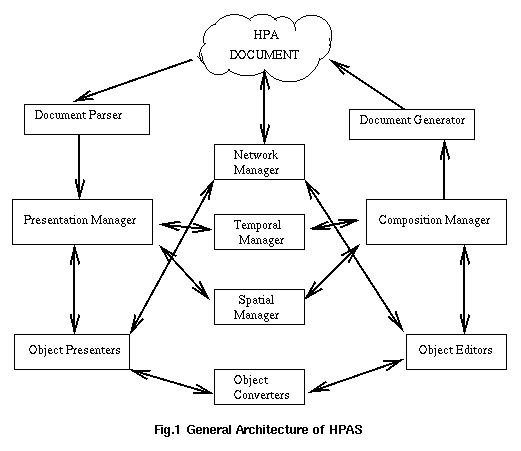
Traditionally, there have been several approaches to achieving temporal synchronization between objects. Scripting-based systems allow authors to explicitly program timing information. During presentation, the systems interpret the scripts and perform actions specified in the scripts. This approach is powerful, but usually requires proficiency in programming, which severely limits the range of authors. Timeline-based systems model a conceptual timeline. Authors simply place objects to be presented on this timeline. However, since this approach requires objects to be placed relative to the time axis, it is not well suited for operations such as moving, copying, or deleting parts of the presentation. Furthermore, neither of the approaches allows direct and intuitive manipulations of the temporal structure of the hypermedia document. In our approach, temporal information is described in terms of object relations; that is, each object is described in terms of other related objects. This is well suited for presentations with distributed media objects, since the elapsed time of each object depends on both the network bandwidth and CPU speed. In addition, HPAS also provides users with a powerful interface to access and manipulate the temporal information in HPA documents. The following sections describe the temporal synchronization mechanism in detail.
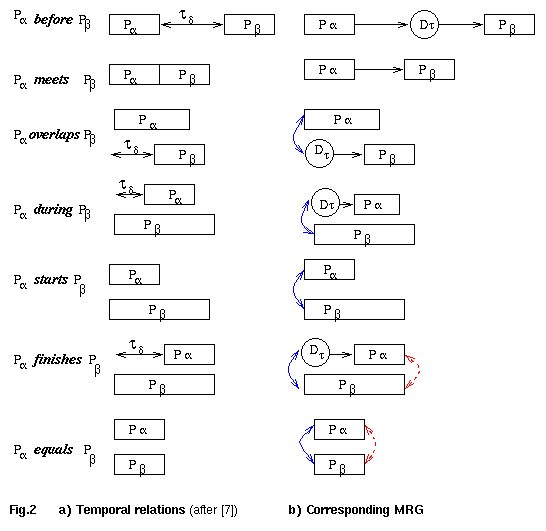
To represent our temporal model, we define a set of links between two objects, p1 and p2:
With the definitions of SerialLink, StartSync, EndSync, ttl, and dummy object, we can now introduce the notion of Media Relation Graph (MRG), as shown in Fig.2b. The MRG in Fig.2b corresponds to the temporal relations illustrated in [7] (Fig.2a). In our MRG, a one-way arrow denotes the SerialLink operator, where the left hand side operand is the object at the starting end of the arrow and the right hand side operand is the object being pointed to by the arrow. Similarly, the StartSync operator is denoted by a two-way solid arrow, and the EndSync operator is represented by a two-way dashed arrow. Finally, a rectangular node represents a regular object and a round node represents a dummy object. By using the notions of SerialLink, StartSync, EndSync, ttl, and dummy object, we can use MRG to represent all the thirteen temporal relationships defined by Allen [2].
We also define the starting point of an HPA presentation to be the root object, which is a dummy object with the value of its ttl attribute being zero. The root object is deactivated once the presentation starts. In addition, for every object in the presentation (excluding the root object itself), an implicit SerialLink exists between the root and the object.
Now we can introduce the activation and deactivation policies:
<obj id = 0 name = "Root" ...
serialLink = '1 2 3' timeToLive = 0> </obj>
<obj id = 1 name = "Bird Show" type = "video/mpeg" ...
startSync = '2 3' endSync = '2' timeToLive = 10> </obj>
<obj id = 2 name = "Bird Walk" type = "video/mpeg" ...
serialLink = '5' startSync = '1' endSync = '1' timeToLive = 6> </obj>
<obj id = 3 name = "Dummy" ...
serialLink = '4' startSync = '1' timeToLive = 4> </obj>
<obj id = 4 name = "Bird Intro" type = "text/html" ...
endSync = '6' timeToLive = 20> ... </obj>
<obj id = 5 name = "Seagull" type = "image/gif" ...
seriallink = '6' timeToLive = 5> </obj>
<obj id = 6 name = "Bird Song" type = "audio/basic" ...
endSync = '4' timeToLive = 5> </obj>
In the code segment above, each obj element describes an HPA
object. The serialLink attribute of an object specifies the
object's children, which are represented by the list of object
IDs. The syntaxes of startSync and endSync are identical
to that of serialLink. Object IDs are a sequence of
non-negative integers starting from zero, which represents the root
object. The composition manager is responsible for assigning object
IDs.
Table 1 shows another representation of the objects described in the code fragment, and Table 2 illustrates the temporal relations of the objects, defined in terms of the terminologies used by Allen [2].
|
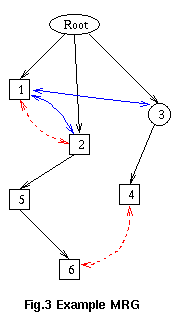 |
Finally, Figure 3 describes the MRG representation which corresponds to the temporal relations in Table. 2.
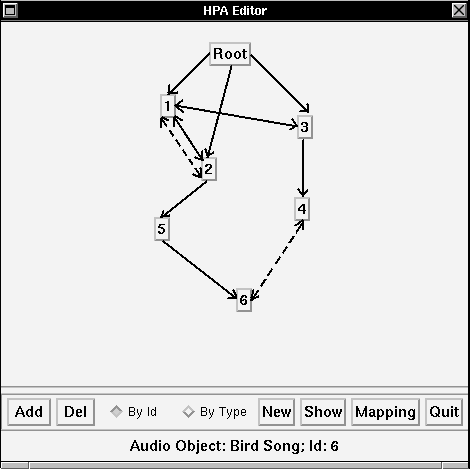
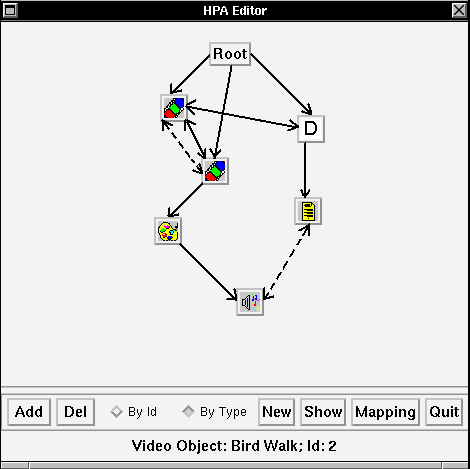
Figure 4.
The temporal editor reflects only the relationships between objects, not the content of each object, that is, the content need not exist in the temporal authoring process. This property enables authors to choose either a top down or a bottom up approach to composition [6]. In the top down approach, authors first build the temporal structure by creating nodes which represent objects in the MRG. Authors then create the synchronization links between objects by drawing lines between the nodes in the graph. The final step is to provide the content of objects by using various media-specific object editors. By contrast, the bottom up approach allows authors to create the content of objects first, and then create the temporal relations between them.
The temporal authoring process starts with the creation of nodes in the MRG (the nodes correspond to the buttons in the screen shots). Those nodes represent the objects in an HPA document. Next, one-way arrows are drawn between nodes, reflecting the SerialLink relationships between corresponding objects. Similarly two-way solid arrows and two-way dashed arrows are drawn to denote StartSync and EndSync relations, respectively. The system also allows authors to create the three types of links in different orders; authors may first create StartSync, then SerialLink. While adding every link between objects, the composition manager verifies that the resulting graph is free of temporal conflicts. The attributes of an individual object may be specified by right clicking on the corresponding button and selecting the appropriate menu option in the temporal editor. This is the crucial step where an author specifies the ttl value of the object. Finally, the document generator is responsible for generating the text representation of the document structure, which has been passed to it by the composition manager. As a side note, authors are discouraged from editing HPA documents manually (using a text editor) because of the inherent complexity of temporal logic. However, it is perfectly legal to change simple object attributes such as src (described in section 5) by using a text editor, since it is convenient to do this kind of modification offline (without invoking HPAS).
In the presentation process, the presentation manager receives the parsed document structure from the document parser, then coordinates with the temporal manager to eliminate temporal inconsistencies. This is necessary because the manual editing of HPA documents is allowed and errors could therefore be introduced. The resulting documents may contain temporal relations not verified by the composition manager.
Its close integration with the temporal manager also allows the presentation manager to provide facilities that supports start, pause, resume, and step operations. If the temporal validation of the document structure is successful (or at least part of the document is validated), the presentation will be started and objects will be activated according to the temporal information in the document. The pause operation temporarily stops the presentation and all the active objects, while the resume operation continues the presentation and all the objects stopped by pause. Finally, performing the step operation immediately terminates (deactivates) all the active objects on the screen, and their children are started if they satisfy the activation policy.
A screen shot of HPAS' presentation window (browser) is shown in Figure 5. It shows three video objects (the starship `Enterprise' and the two birds), an image object (the flower), two rich text objects, and an audio object (at the upper-right corner).
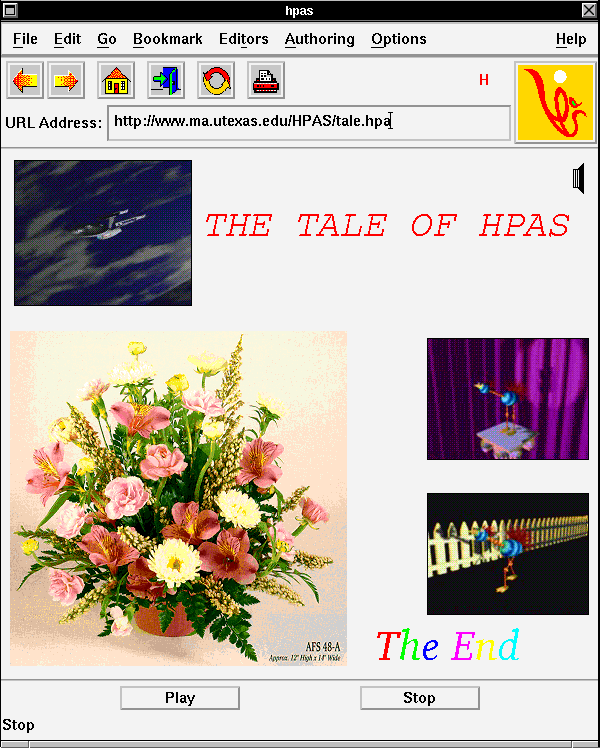
Figure 5.
Our approach allows the dynamic placement of objects by providing a time-dependant layout scheme, which uses the notions of cell and area. While authoring, the composition manager evenly divides the document window into a grid of cells, with the number of horizontal and vertical cells specified by the author (so the size of each cell is fixed within a presentation). A rectangular group of cells forms an area, which may be occupied by one object. The object is constrained by the area. The area does not resize itself to accommodate the object; instead, the object is responsible for resizing itself to fit into the area. The layout and the number of areas on the grid change with respect to time. At any point in time, there may be zero or more areas on the grid, corresponding to zero or more regular objects. Dummy objects do not have areas.
For each object and its associated area, several geometric attributes may be defined. Here is an HPA file fragment which describes the geometry of several objects:
<obj id = 1 ... area = '0 0 5 4' geomUnit = grid
topOffset = 1 align = hcenter ...> ... </obj>
<obj id = 2 ... area = '0 0 5 4' geomUnit = pixel
absGeom = '2 3 100 120' ...> ... </obj>
The area of the first object starts at the cell in the
upper-left corner of the document window and spans 5 cells
horizontally and 4 cells vertically. The top border of the object is 1
cell from its area's top border, and the object itself is
centered horizontally within its area. With 100 pixels in width
and 120 pixels in height, the second object is placed 2 pixels
rightward and 3 pixels downward from the upper-left corner of its
area.
The scheme above specifies only how an object may be placed within its
area. Since several objects may overlap one another at any
time, we also need a mechanism for guaranteeing that associating an
object with its area does not produce the undesired overlapping
effect. So obviously some form of validation is needed when an author
uses the spatial manager to define an object's area:
With the criteria above, a given object can occupy only a limited set of cells. This is too restrictive in some situations. Therefore, we further extend our document architecture to incorporate the concept of scene. In the spatial aspect, each scene defines its own grid layout, therefore objects in one scene are free from the spatial constraints associated with objects in another scene. In the temporal aspects, each scene has its own temporal graph, and there are no temporal relations between objects in two adjacent scenes, except that the objects in the later scene are activated at or after the deactivation times of the objects in the previous scene.
In brief, scene provides logical groupings of objects within HPA documents, and the objects in each scene form a complete presentation. Moreover, the breaking of a complicated HPA document into multiple scenes is analogous to the dividing of a book into chapters. It provides a better organization of the document and allows authors to edit subsections (scenes) of the document in any order. Furthermore, viewers may step through scenes or randomly access particular scenes at will.
The basic element of our environment, the HPA object (or hobject for short), is a network transparent entity uniquely identified by a URL [4]. Each hobject has an associated type, which conforms to the MIME [5] standard. There are two major categories of hobjects: ones with media streams and ones without media streams. Examples of stream-based hobjects are JPEG images and MPEG videos. Streamless hobjects are typically application configurations, such as a game setting for a multi-user tank game. Hoject attributes are specified in both the temporal and spatial authoring processes, but there are several attributes that are not related to temporal or spatial management. For example:
<obj id = 2 type = "video/mpeg" name = "Love Bird"
src = "http://www.some.com/mpeg/bird.mpg"
anchor = "http://www.goldfish.com/gold/" ...> ... </obj>
The type attribute specifies the MIME type of the hobject, the
src attribute denotes the location of the content of the
hobject, and the anchor attribute defines the anchor represented by
the hobject. As a side note, an hobject with no type and no content is a
dummy object.
Presenters are responsible for the inline displaying of objects, and editors are responsible for authoring the content of objects. To implement a presenter, apart from being able to display a particular type of object, an mhandler must provide certain operations, such as pause and resume. These two operations are called when the presentation manager pauses and resumes an HPA presentation. To implement an editor, apart from providing editing functions, an mhandler must be able to inform HPAS of its content modification state. Common operations such as construction/destruction, stream downloading/uploading, and printing are required for both presenters and editors. If an mhandler implements both presenter and editor, it should provide different interfaces for the two. In particular, the editing part should have a popup window and a menubar.
Providing an HTML presenter allows HPAS to be used as a normal HTML browser, which is necessary because the current Web infrastructure is based on HTML files. Also, it is possible to implement a Java Applet presenter. In this case the Applet mhandler will implement a singleton Java interpreter, which is to be shared by multiple instances of Applet presenters.
Object editors are usually well developed media-specific applications. This allows HPAS to exploit the powerful features of existing applications. However, the drawback of this approach is the loose integration between HPAS and the editors. For example, when HPAS wants to close an editor, it has no way of knowing whether the content of the editor has been saved or not.
When no presenters or editors exist to handle a particular object stream, an object converter will be invoked to operate on the stream, creating a stream with a different MIME type. The resulting stream is then passed over to an appropriate presenter or editor for further processing. Converters are external programs written for generic media conversion purposes.
Object level user interactions are solely implemented by presenters. Presenter writers may provide viewers with any type of user interaction, as long as these interactions are permitted by the window system.
Besides the temporal scheduler, we also multiplex the network manager into the user interface event loop. This approach allows the system to provide timer, network, and interface events in a single event loop. When timer/network events are dispatched, the corresponding timer/network callbacks are called. An hobject may be activated in either a timer callback or a network callback, whichever is later. (There are several types of timer and network events; we are talking about the ones that may activate hobjects.) On the other hand, the deactivation of hobjects can be triggered by timer events, media access events (such as end of media), and exception events (such as network and media error).
The network manager is designed to provide generic network services. It listens to the network all the time. Depending on the preferences of individual mhandlers, it can deliver data in a progressive fashion or write all the data into files and then pass the filenames to the mhandlers. The most commonly used services from the network manager are the HTTP `GET' and `POST' methods [3]. In addition, mhandlers may implement their own network services, such as RTP [8] for video related mhandlers.
Mhandlers are implemented as shared libraries, which can be loaded into HPAS at runtime. Since HPAS is single-threaded, media handlers should avoid using blocking system calls. When implementing a presenter, an mhandler is responsible for saving its state while paused by the presentation manager. In particular, the mhandler must save the excessive stream delivered to it while the presentation is paused. The reason is that in order to improve performance, the network manager keeps sending bytes to the mhandler regardless of the state of the presentation.
The system is written in C++, with the mhandler API in C, since we allow mhandlers to be written in C or C++. The user interface is built with OSF/Motif. We have implemented an MPEG mhandler based on the MPEG2 decoder from the MPEG Software Simulation Group, an image mhandler, a rich text mhandler and an audio mhandler based on the EuroBridge Widget Set. Finally, an HTML mhandler is implemented by using NCSA Mosaic's HTML widget.
In the future, we will enhance the mhandler API. In particular, we will try to provide some communication mechanism between different mhandlers, which makes low level media-specific synchronization a possibility in our framework. A simple example is send, which sends a message from one mhandler to another. Using this primitive, the source mhandler may transfer data to the target mhandler, or it may request certain operations to be performed on the target media handler. The send primitive should be flexible enough so that both synchronous and asynchronous invocations are allowed. Finally, we will provide support for a wider range of applications by developing more mhandlers.
[2] James. F. Allen.
Maintaining Knowledge about Temporal Intervals.
Communications of the ACM, vol.26. no.11, pp. 832-843. November 1983.
[3] T. Berners-Lee, R. Fielding, and H. Frystyk.
Hypertext Transfer Protocol -- HTTP/1.0, RFC1945. May 1996.
[4] T. Berners-Lee, L. Masinter, and M. McCahill.
Uniform Resource Locators (URL), RFC1738. December 1994.
[5] N. Borenstein and N. Freed.
MIME (Multipurpose Internet Mail Extensions), RFC1341. June 1992.
[6] Lynda Hardman, Guido van Rossum,
and Dick C.A. Bulterman.
Structured Multimedia Authoring.
ACM Multimedia 93 Proceedings, pp. 283-290, August 1993.
[7] Thomas D.C. Little, and Arif Ghafoor.
Synchronization and Storage Models for Multimedia Objects.
IEEE Journal on Selected Areas in Communications, vol.8, no.3,
pp. 413-427, April 1990.
[8] H. Schulzrinne, S. Casner, R. Frederick,
and V. Jacobson.
RTP: A Transport Protocol for Real-Time Applications, RFC1889. January 1996.