The case for multi-user design for computer aided learning in developing regions
Udai Singh Pawar
Microsoft Research India
Bangalore, KA, INDIA
udai.pawar@microsoft.com
Eric Brewer
University of California
Berkeley, CA, USA
mailto:author2@somewhere.com
Copyright is held by the World Wide Web Conference Committee
(IW3C2). Distribution of these papers is limited to classroom use, and personal
use by others.
WWW 2006, May 23.26, 2006, Edinburgh, Scotland.
ACM
1-59593-323-9/06/0005.
ABSTRACT
Computer-aided learning is fast gaining traction in developing regions as a means to augment classroom instruction. Reasons for using computer-aided learning range from supplementing teacher shortages to starting underprivileged children off in technology, and funding for such initiatives range from state education funds to international agencies and private groups interested in child development. The interaction of children with computers is seen at various levels, from unsupervised self-guided learning at public booths without specific curriculum to highly regulated in-class computer applications with modules designed to go with school curriculum. Such learning is used at various levels from children as young as 5 years-old to high-schoolers. This paper uses field observations of primary school children in India using computer-aided learning modules, and finds patterns by which children who perform better in classroom activities seat themselves in front of computer monitors, and control the mouse, in cases where children are required to share computer resources. We find that in such circumstances, there emerges a pattern of learning, unique to multi-user environments – wherein certain children tend to learn better because of their control of the mouse. This research also shows that while computer aided learning software for children is primarily designed for single-users, the implementation realities of resource-strapped learning environments in developing regions presents a strong case for multi-user design.
Categories & Subject Descriptors
K.3.1 [Computer Uses in Education]: Computer Aided Instruction (CAI) – use of CAI for instruction in primary school, CAI in resource-strapped conditions, CAI in developing regions.
General Terms
Design, Human Factors, Computer Aided Education
Keywords
Developing Regions, Multiple Mouse, Multiple Input, India, Education
1. INTRODUCTION
This study of computer aided learning among primary school children in rural India was done to test the broad hypothesis that educational technology using computers in developing regions has unique problems, and that these merit special technological considerations. More specifically, we were interested in examining the technological viability of PC-based learning and identifying concerns in the design and implementation process that need further investigation. We felt the study of PC-based learning as a valuable addition to the current body of literature since PC-based learning in schools is fast growing in prevalence across a number of nations worldwide – in some cases supplementing teachers and in others, stepping in where teachers are unavailable. Our field partner for this study was the Azim Premji Foundation (APF), a non-profit group that specializes in creating electronic content for school children, and implementing computer-aided learning programs in rural Indian schools. As a single non-state organization, the APF is as of 2005 the world’s largest implementer of computer-based learning projects, with direct involvement in over 10,000 schools in several states of India.
We hope this paper will serve as a valuable As we see it, the main contribution of this paper is to underline the need for new thinking on design and deployment of computer-based learning techniques for primary schools in developing regions, taking into account the challenges set forth by the resource shortages and consequently, reduced access in both quality and quantity of computing time for children in India. Our experience shows that the some of the resource gaps in India discussed here are comparable to those in other developing regions, and thus instructive in thinking about similar systems worldwide. We consider this a first step in an iterative design process, thus our findings here have a ‘position paper’ feel in proposing a variety of possible scenarios for future thought. It is important to highlight though that in the short run, this research has already been instructive in the design of a multiple-mouse system for children’s classroom games.
1.1 Overview of schools studied
APF currently designs and creates multilingual content in Math, Geography, Language, Anatomy, Physics, and Chemistry aligned to primary school curriculum of the Indian states where the content is distributed. In addition, APF also surveys public schools and selects those that will be part of the computer-aided learning program, based on two main criteria - the availability of basic infrastructure and ‘buy-in’ from the community, which translates to the community’s pledge to the bear the operating expenses of the computer center in the local school, after an initial subsidized period. The computers are donated by the state government, usually along with a 3-year computer maintenance contract, drawn on a computer products supplier in the nearest town. Each school also has to be provided with a large UPS device and attached back-up power. All schools are given a suite of CDs in the various subjects, and two teachers per school are trained in the use of the computer-aided learning content. The schools are expected to provide the lab space for the computer-aided learning.
The overall philosophy behind computer aided learning has been twofold. The first, and primary reason, is to fill in for the shortage and quality of instruction in rural schools, given the challenging conditions that they operate under due to both teaching and infrastructural resource shortages. In addition to the cognitive learning goals, an aim of this project is to galvanize more retention of children in school, and reduce absenteeism among those retained. A resulting goal of the program is to introduce children to the use of computers.
1.2 Operation of Computer Aided Learning
Each computer aided learning center (CALC) has between 3-10 computers. The range of the sizes of the schools visited ranged from 250 to 1100. Usually, students of one grade at a time are allowed into the computer center. The first few times of use, a subject teacher from the school or in some cases a specially appointed computer teacher assists with the start-up process, but subsequently, children are expected to be able to use the computers on their own.
The CDs are designed to be standalone and self-explanatory, with some basic instructions. Each CD is designed with an introductory multimedia module with animated characters, which gives an overview of the subject, followed by interactive games used as exercises – usually multiple choice questions. The involvement of the teacher varies, in some cases, the teacher proactively instructs the children step-by-step, in other cases the involvement may be minimal – such as simply letting the students into the CALC following which they take care of themselves. Children generally seat themselves in front of the computers – and there are anywhere between 3 and 10 children per computer. Sessions usually last one class period of 35 minutes, following which another grade replaces the current set of students. The audio content is usually heard over speakers rather than headphones. The CDs are do not presently have bookmarks, thus children generally begin their CALC sessions by restarting the last CD that they worked on.
2. METHODOLOGY
The research was the outcome of field work from May to August of 2005 in which 18 schools in four states of India were visited. A hybrid sampling of schools, stratifying on the basis of the maturity of computer-aided learning programs in selected schools, local economies, and the availability of functioning CALCs set up by the Azim Premji Foundation. Of this, two states, Karnataka and Orissa, were selected for intensive study. 10 schools were studied from 6 adminstrative districts in Karnataka – three of those (Kodagu, Udupi, Dakshin Kannada) were western/coastal districts with fairly diversified economies, and three others (Raichur, Gadag, Bellary) were from the dry eastern plains with mainly single-cropping agricultural regions. In Orissa, 6 schools from 4 districts were studied, - two of these districts (Mayurbhanj, Ganjam) were along the state borders and faced complex economic and ethnic issues, two others were closer to the economic hub of the state (Puri, Cuttack). Two other states of Maharashtra (Mumbai) and Pondicherry (Abhishekapakkam) were used for one school each, in one case for observing some metropolitan skew characteristics, and in another to observe some issues attributable to caste considerations. All areas visited had grid electric supply, but the number of hours of electricity varied drastically from 24 hours in Mumbai to just a few hours a day in Northern Karnataka, or completely erratic (as much as 6 days without power) in some parts of Orissa. All the schools visited had brick buildings with proper roofing, a separate room for the computers, which was a perquisite for the APF program to be installed.
2.1. Methods employed
The visits were exploratory, it was more appropriate for us to conduct the fieldwork with some basic qualitative research methods, using an interpretive approach rather than a rigid hypothetico-deductive approach as would be standard for a more quantitative late-stage study.
The main methods employed were interviews and lab observations. Separate interview schedules were prepared for head-teachers, teachers, parents, computer-center professionals, children, community members, administrative officials, local political leaders, and program coordinators. The interviews had a free-flow format, instead of a survey format, consequently interview schedules were sometimes altered by location based on issues specifically important to an area we visited – for instance, in certain areas we had to ask a number of questions around how people dealt with ethnic conflict related problems in schools, whereas this was not relevant to other areas. Similarly issues of power shortages were an overriding theme in some areas and not in others. No electronic audio recording devices were used. Observation schedules listed of issues to be recorded during children’s lab sessions. Lab observations were intended to be as random as possible, thus if the lab was operative at the time when we visited a school, we did the lab observations on the spot, if not, we requested a specific grade to be sent for a lab session, and students were randomly selected to participate, from that given grade. Schools were not explicitly informed of our visits, though the state department was informed of the possibility of visits, as prior permissions were required. In two cases, the schools visited were closed.
2.2 Respondent recruitment
Respondent recruitment: Coordinators from the APF assisted in recruiting individual respondents and officials from areas around their schools. Usually, the head teacher at any school was our first point of contact, and the Teachers were recruited by personal meetings at the school. The recruitment of students for interviews as well as observations was done randomly in the schools either from classrooms or from among students who were found in corridors. The community members were recruited either through contacts made at the school, or from networks of local informants.
2.3 Shortcomings
We accounted for the absentees by searching out dropouts in nearby business establishments, mostly highway restaurants. Two major weaknesses of this approach is that the agricultural and shepherding labour dropouts are not represented from among the students. Similarly, the parents of some of the economically weakest students were often not represented because of the difficulty in access to them during daytime hours. Due to the APFs association with the state governments, we encountered what were possibly biased responses from all interviewees who were wary of the role of our research, especially since most of the areas we worked were extremely remote rural areas where the frequency of visitors is very low. We also recognize the possibility of a Hawthorne effect during the observations. There is also a potential bias in school selection. Our sample had a good representation of the range of conditions for public upper primary schools in rural India, which leaves out the sizeable body of lower-primary schools which were ineligible for the APF scheme. Moreover, even the fact of these schools being covered by electricity makes them more fortunate than those in a number of other areas. These lower-primary schools are presumably in comparatively poorer conditions than the schools surveyed.
3. OBSERVATIONS
Examining the educational software packages made both by the APF and a variety of other agencies, a common thread seen is that content is usually optimized for single-user environments, and that no explicit efforts are made to adapt content to a larger number of users. However, during 28 field observations, we found no cases where only one child was at a single computer terminal. At times, as many as 10 children grouped around one computer during a CALC session and later field work (not used here) in a neighboring state of Tamil Nadu showed an even higher ratio of children to computers. A resource scenario where each child is able to have his or her own PC is still a distant goal in India for issues of the cost of devices of power, space, storage, and support staff. Presently, a computer costs costs about US$250. To contextualize - the daily wage for laborers in the areas we visited ranged between US$0.75-US$2.00 for men and between US$.35-US$.1.60 for women. In the short run, we find a case for incremental technical solutions that work within the device resource limitations, but also work towards exploiting the group interactivity of multi-user environments for single terminals. In this study, we do not explicitly measure learning outcomes through structured tests (though informally, we did ask questions to see if children learnt the material on the software), but record the level of interaction both between children and the systems, and within a group of children at a single PC – to see how these may impact learning, and what hypothesis on resource maximization in computer aided learning settings.
3.1 Session Mouse Control
Even though there was significant verbal exchange between children during interactive portions such as multiple choice questions, it was observed in most cases that the child with the central position in front of the computer controlled the mouse independently of the remaining members of the group. The variations were both in the case of text-intensive content as well as audio-visual content. In the former, children to the left or right often had to make more or an effort to read content, and were able to do so slower than the child with the central position. In addition, the seating likelihood of better classroom performers in central positions (discussed later) made the pace variation an important issue for mouse control. The child in the central position controlled the ‘next page’ function in each case observed, without input from the other users, except in cases where the mouse-controlling child was too slow in clicking over to the next page. This was rarely seen, since the central child usually moved much faster with the content than the others. More importantly, the negative case – in a child other than the mouse-controller asks for the pace to be slowed down was not noticed in any observation. In two observations in Udupi, Karnataka and Cuttack, Orissa it was seen that slower children would still be reading through text in a screen while the mouse-controlling child went ahead and skipped to the next screen, but there was no protest or request to slow down from the child who had not understood. We also observed through interviews that there was a sense of pride associated with being ‘good at computer class’ – which was usually translated to how quickly a child could move through a module (ie – finishes the CD first) and proficiency at games. This negative view of being a laggard at the computer class was a possible factor in the children’s reluctance to slow down the mouse-controllers. After observing this pattern, we intervened in some cases to rotate central positions, and found that mouse clicking interactions changed (discussed in section 3.1.4).

Figure 1: Disadvantage for seats to the left of the mouse controller
An interesting mouse-related observation both by researchers and subsequent viewings of interaction video recordings was that when children stood around the computer as opposed to sat at the terminal, they were a lot more active – in terms of the number of times they pointed at the screen, or discussed something relating to what was happening. This suggested that smaller screens such as monitors may not only hinder the ability of multiple users in reading the content equally across positions due to the angular distances, but that the need for a child sitting away to crane across to point at things on the monitor screen could also be a hindrance to interaction. Anecdotally, it was observed that children to the left side of the central position were least active in making any mouse related interactions. This raises the possibility that experiments with larger screens, such as projections may play an important role in increasing interactivity.

Figure 2: Screen attention and interactivity among standing users
3.2 Pacing and Group Recall
Children use CAL content at different paces mainly due to the variation in individual cognitive grasp on the topics covered. This is caused either due to the individual students’ classroom knowledge of a study or ability to learn as the content is being shown, or due to a child’s prior exposure to certain CAL content. We observed that much of APF’s CAL content had no book-marking, thus each time a specific module was played, it would begin at the same starting point. Children found introductory advertisements and animations particularly annoying, and wanted to move on to games as soon as possible.
Since most content needed more than one session (of 35 minutes) to finish entirely, children would be on one module for a few, sometimes several sessions. Also due to power irregularities (in six locations visited, there was no power at the time of visiting) children frequently stop midway through a module. Children also do not sit in the same group each time they congregate, creating a variation in the extent to which each child has seen or used a specific module. Consequently, it was frequently observed that some of the children in a group were running through content they had already done during a previous class. While this sometimes served as a revision mechanism, it became problematic when the child controlling the mouse was the one who had been through more content than the others in the group, since he or she wants to move faster.
Although some of these issues were specific to APF’s content design, the problem of group recall is likely to be an issue unless there is a paced learning environment in which an instructor is available to ensure that the entire class, or at least each group of children sharing one computer move at a regular pace. We found that due to manpower shortages, teachers often used the computer class primarily to take students off their hands, and sometimes not only was the progress of students in a specific topic not regulated from class to class, but even their choice of CD modules to browse through was not regulated, creating situations where groups of children self-assembled and used whatever module any one (usually the central user) was proactive enough to choose for the entire group to work with.
3.3 Seating Patterns
Without interfering in the seating process, we observed how children would arrange themselves in front of each computer. In some cases, these observations were of children who were already seated and using the labs when we arrived, in other cases, children were picked randomly from classrooms, asked to assemble outside a computer classroom, and asked to arrange themselves in seat themselves in front of the computers. Children were given no explicit directions on what they would do on the computers. Once seated, the children would be allowed to use a CALC module, usually one that the class has already been using. While the children used the computers, a school teacher accompanying us, usually the class teacher, would rank the three seated children by their class performance and their family’s financial status. In all the cases studied, the teachers knew every student’s family.
The agreed criteria for financial score were ‘1’ for children of landless laborers, ‘2’ for children of marginal farmers or skilled/urban laborers, and ‘3’ for children of farmers or entrepreneurs with more than a few hectares of land holdings, usually considered well-off in rural areas. The teachers were also asked to rank the children in terms of their classroom performances – scoring ‘1’ for children who were below-average students, ‘2’ for children who were in the average range, and ‘3’ for children who were in the above average range. These scores were obviously relative across schools, which was desirable for our research since we wanted to comaparisons within the environment of that school.
These scores were then mapped to children seated from left to right – during these observations (taken at six locations) there was a maximum of five children at any given point. The child who controlled the mouse was taken as the ‘center’ child.
Table 1: Control of mouse and keyboard relative to affluence and school performance (n=72)
|
|
Seating position | ||||
|
|
Left 2 |
Left 1 |
Center |
Right 1 |
Right 2 |
|
Family affluence (95% CI) |
2.00 |
2.36 |
2.68 |
2.24 |
1.00 |
|
Classroom Performance (99% CI) |
1.50 |
2.00 |
2.68 |
1.95 |
1.50 |
The average score of the child based on classroom performance and family affluence both rise at the central seat and gradually reduce moving away right and left (the small numbers of the Right 2 and Left 2 positions are explained by the smaller sample of 5-student scenarios encountered). We found this association to be true to a confidence level of 95% for affluence, and to 99% for classroom performance.
In part, this was explained by the fact that when resources were short, teachers in a lot of schools gave preferred access to computer classes to those students who were better performers in school, as against those who in their opinion were more along the average scale. In one of the schools visited, the teachers had specifically made student groups of 10 leaders from each grade, who were entrusted to learn the computer classes in advance, and then play the role of mentors for their remaining classmates. A look at some further statistics tells us more about this skew.
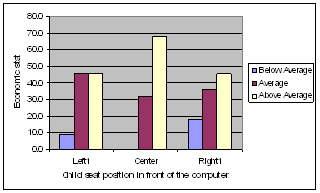
Figure 3: Seating by child’s family economic status (n=66)
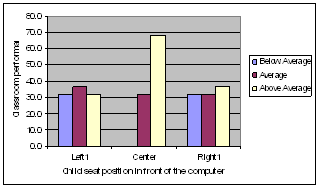
Figure 4: Seating by child’s classroom performance (n=66)
Filtering out the outliers seated to the second left or right seats in front of a computer we find that there are none of the lowest-income or below-average performance children are sitting at the center seats.
Looking at the graphical representations, we also see that the sample has a comparatively larger skew towards high- income and middle-income, as well as high- and average-performance children. Only 15.3% of the observed children (n=72) were from below average income families (all children with landless or bonded laborer parents were classified here) even though the landless laborers invariably made up more than 50% of the local population in each of the areas surveyed. Similarly, the number of students performing below-average in classrooms is also underrepresented.
This low visibility in the sample can have two possible causes – first the rate of absenteeism generally hovers around the 20-30% range – and it is invariably children from the poorest families, as well as the children who are among the comparative underperformers in class, that are missing. Secondly, about half the observations were of active classes, in which the local teachers had pre-selected what groups of children would be sent to the computer classes. Since the teachers were unaware of the observers’ visits, it is possible that there was a self-selection of smarter kids to the mouse-controlling positions during CALC classes.
We recognize the methodological shortcomings in these findings- since the grouping techniques of the teachers (and our own system) varied – nonetheless, the emergent pattern shows the need for further and more methodical study in this area. As we see, this research underreports especially weak students – but there is enough evidence here to suggest the possibility of a perpetuating gap increase in the current scenario of shared computers.
3.4 Intervention: Seat Shuffling
To observe the possibility of variation in overall interactivity by shuffling seating, we experimented in two cases where we took the mouse-controlling children and moved them to the sides, and placed in the control position a child from one of the sides. In both cases, the child formerly in the control position was the highest classroom performer from among the three, and the replacement child was identified as a poorer classroom performer.
Case 1: Observation of four 5th grade users with math module
In this case, there were four children all male – the children had seated themselves, but were already working at the lab when we arrived and we had no interaction with the seating process. Two of the three children had worked together in a group before in the computer lab – these two were the child at the center (C) controlling the mouse, and the child at the left (L1). The child at the right (R1) and extreme left (L2) had not worked with this group before. While the three children used the computer, we observed them and others in the computer lab, and one teacher accompanied us. We were a total of three adults in the room – besides one researcher, the other person was a local coordinator who was recognized by students as being a frequent visitor – all were ethnic Indians.
The children were working on a math module which had interactive audio-visual content of a maze-type game, and they were using speakers for sound. At the same time, there were two other active groups of children working in the lab on different computers – each had speakers on. The two boys C and L1 were the high performers in classrooms, according to the teacher who accompanied us. C was a teacher’s son considered a very promising child from the school. R1 was a child of a farm laborer and an below-average student in the classroom. LI, L2, and C were all from above average income families.
In an observation of approximately three minutes, there was initially a narrative part with an animated character describing mathematical functions, following which the children were given sums to do. C and R1 did not say anything through entire period. L1 sat craned across to his right through the entire interaction and made occasional comments on things to be clicked whenever there was a multiple choice option. C looked at the screen with concentration, and seemed not to pay attention to L1s comments, since he at least once clicked without heed to a different answer proposed by L1. R1 looked at the screen and appeared to be reading the content. During this, the children were not being photographed, but were aware of our presence in the room. At this point, none of the children knew who we were or saw that we had a small digital camera.
The class teacher was then instructed to ask C and R1 to switch places, while L1 and L2 remained at their seats. At this point, the children became more aware of being observed. The children were not given any specific task instructions, but simply asked to continue their work. At the point when R1 was offered the control position, L1 offered to take it instead, since ‘R1 did not know computers well’ – indicating that the children were by this point aware of their actions being recorded.
Following this transition, there was no narrative content, only interactive games. L1 continued to be fairly active in directing R1 on what to click, whereas C continued to be quiet. At one point, R1 clicked on an incorrect response to a question – and both children turned to look at C, who pointed out the correct answer, but offered no explanation.

Figure 5: Observation before rearrange, L2 distanced and inactive
L2 meanwhile became increasingly distracted and frequently looked away from the screen even when aware of being observed. R1 however became much more involved in the game.
Case 2: Observation of four 6th grade users with language module
In this case, there were four boys – one at central position one to his left, and two others to his right (L1, C, R1, R2). These four children were randomly selected from the class by us, so they were aware of being observed. The children were part of a group of 15 students who were taken to the computer lab and asked to wait outside the door, subsequently to let themselves in and seat themselves. The instructions were given before hand.
The children sat themselves thus: L1 and R2 were the low-achievers. C was a high achiever from an above average family, and R1 was an average achiever from an average income family, L1 was a below average performer from an average income family, and R2 was a below average performer from a below average income family.
C selected the module to be played and was very fast in moving through the advertisements and introductory content into the actual narrative. The CD used was an Oriya language grammar CD. L1 and R2 did not say anything during our three minute observation of the group. L1 looked away several times during the interaction. R1 was participative in pointing at the screen and speaking to C at some points, but the control was primarily by C. At no point did C explain any of the screen actions to the rest of the group.
We intervened after three minutes and moved the high classroom performers to the edges of the group, and brought the two edge seated students to the center, reconfigured as seen in Figure 5. R1’s first reaction to the request to shuffle was that R2 was not a good student, and therefore would be unable to handle the tasks. R2 was likewise apprehensive.
When the shift was made, R2 was initially apprehensive about touching the mouse (we had noticed that in a lot of places, children were not allowed or encouraged to use computers since the parents/teachers were concerned about who would have to pay if the computer ‘broke’). R2 had never sat at the central point before and only had marginal experience with the mouse. L1, now moved to position R1 was much more engaged and maintained continuous eye-contact with the screen.
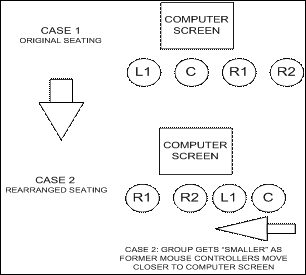
Figure 6: Seating reconfiguration experiment
The most interesting outcomes were however for L1 and C. C, now moved to position R1, first shifted his seat a little left to get closer to the screen. R2 was visibly slower with the module than C, and at some points got stuck with the material. C started to move closer to the others and explain the material and indicate what needed to be clicked. L1 asked one question about the material to C, which C answered for the entire group. After answering the question, C started explaining the narrative content without being prompted, and repeatedly pointed things out on the screen.
 Figure 7: After seat shuffle, C, now R2, moves closer to
center
Figure 7: After seat shuffle, C, now R2, moves closer to
center
Meanwhile L1 did not make the same move towards the central position, and instead was distracted – at several points looking away from the screen.
4. RELEVANT EXISTING RESEARCH ON COMPUTER USE IN EDUCATION
4.1 Computer support in learning
Computer support in learning has existed in various forms for some time. Starting from early experiments which ranged from basic computer assisted instruction, comprehensive historical overviews of which have been done [1] and more recently work has been done on robotics for science education [2] , facilitated distance learning [3] and so on; the use of ICT in education is now an established area of work – academic, commercial and institutional – bringing together people working in diverse disciplines such as psychology, computer science, education and design.
Research shows that computers in education projects vary greatly in terms of learning goals [4] and these influence the ways in which projects are designed. Some are focused specifically on narrow aspects like computer literacy, others may be correlated with the school curriculum, while yet others might have a diffuse focus with regard to providing technology to bring about empowerment and for community building [5] . Very broadly, the projects in the first two categories above are more towards the behavioristic side in terms of learning theory, while those in the last category, can be said to be more along the lines of constructionism[6] . This basic categorization has been studied in great depth, along with a large number of other factors (Van Melle & Cimmellaro, 2003 [7] ; Watson 2001 [8] ; Pich & Kim, 2003[9] ; Jedeskog & Nissen 2004 [10] ; and Mioduser et al 2003[11] )
4.2 Multiple Input Devices
There have been some studies on children collaborating around a computer, but the landmark work was Inkpen’s 1995 study [12] with pairs of children, who were to solve a set of puzzles. Each child had a mouse, though there was just one cursor whose control could be toggled. The groups of two solved significantly more puzzles than the children playing alone. Stanton & Neale [13] studied the social aspects of the interactions between the two collaborating children who worked together with independent cursors on a visual drawing and storytelling package. Other researchers include Stewart et al, who in 1998-1999 came up with the term Single Display Groupware to refer to an application that has a single display, but multiple input devices, each for a separate user accessing that display.
5. SOME POSSIBILITIES FOR FUTURE TECHNOLOGY
5.1 Multi-user content
Our study suggests that the lack of equal access to the content during concurrent sessions may mean that children without control of the input devices may gain progressively less from the learning experience. One approach to doing this may be to use multiple dialogs on the same screen to enable multiple users to interact at the same time. While splitting a screen in three parts with three unconnected sets of content could be ungainly and difficult to implement, the use of a single narrative section, but with multiple dialogs with separate questions per user during game or interactive content sections could be a useful innovation. Using the start-up screen to query the number of users at each application, and keeping record of each user’s progress can be a way of intelligently making sure that each child is asked questions relevant to his or her level of proficiency within a certain concept. To ensure greater individual interactivity, the software can be made to prompt individual students, either verbally or visually, which would be useful in a multiple-input environment (discussed in the next section). Currently used software does not take into account different users’ progress with the material – such software can track children very effectively and can be critical in better evaluation of student progress, as well as intelligent content customization based on these evaluations. For instance, such software can be used to find failure patterns, and increase a child’s practice level on those basic concepts that are missing, instead of moving by certain modules – thus, math software currently used for testing percentages will keep throwing percentage type questions to a child, till a set of questions is done – but there is no detection of the types of problems that a child repeatedly gets right or wrong, and therefore if there is a conceptual issue that needs resolution rather than more practice with percentages. In the kind of system we envision, such issues could be recorded, tracked and potentially worked on.
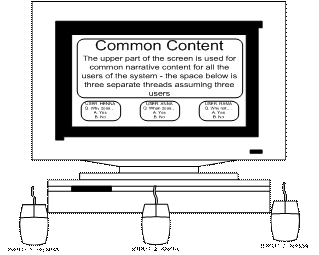
Figure 8: Sample prototype of multi-user content with multiple input
This raises a larger issue of intelligent content, not part of this discussion, but certainly valid to raise her since a shared adaptive system may be a better delivery mechanism for these. It is also important that good HCI design take into account the beneficial aspects of the existing interaction between the multiple children at each screen and make sure that a component of that is retained in a new system with greater individualized child-machine interaction.
5.2 Multi-input environments
A consistent theme across all the sites studied was that all the children wanted to use the mouse or keyboard, but it was left either up to one, or to some rotational combination of all. Research on the feasibility of multiple users having their own input devices – this could either mean separate keyboards, or separate sets of keys in each keyboard, or multiple mouse environments. In addition, where listening exercises are needed, adding audio devices can be a fairly inexpensive addition. In fact, perhaps the most important outcome of this research has been the development of a multi-mouse environment for children’s learning games. [15]
An example of multiple-input per monitor work is the using buttons stuck to the monitor for use in addition to keyboards, one of which being multiple choice input across several users. These are similar to ATM flex buttons\ and are constructed from recycled "reset" and "power" buttons of old PC's. The cost of the actual hardware part of a multiple input solution may be marginal compared to the actual software implementation.

Figure 9: Prototype of flex button with mounted panel keys for input
The case for multiple user content could at the simplest level only extend a few more exercises to make sure that all the users are getting turns to interact, and at a more complex level could run separate threads to deal with each user as a separate learner. Thus, in the example showed in figure 9 below, for instance, the narrative content may remain the same, but different multiple choice questions may keep appearing for all the users based on their individual needs, and all the users can also have different numbers of questions thrown at them, to make sure that faster learners can be kept occupied while the slower learners catch up.
A critical design issue for such multi-user environments will be that the software should enable saving data to disk at frequent intervals given that power failures are common.
5.3 Modular content
Electricity unreliability and manpower shortages mean that children are often left to their own devices in running content. As a result, it is difficult for children to maintain a regular progression. There is a strong case for creating bookmarked learning modules that are short and children are able to complete in single sessions.
5.4 Display
The study also indicates that there may be a case for projection displays instead of standard monitors. These could be inexpensive ways of incorporating multiple users, it was seen that in some cases as many as 10 children were used in a single active session – and in some schools where there was enough power for only one computer, as many as 30 children would huddle around a single PC for a CAL class. Currently, the cost of a projector is much higher than that of a monitor, but what has not yet been studied is the ratio of children to systems – and whether there is a threshold at which the learning of a child in front of a single shared monitor falls significantly enough that larger displays are necessary. Our research shows that any more than one seat away from the central child creates a highly disadvantaged learning environment.
6. LARGER SOCIAL CONTEXT
This study has focused primarily on one aspect of CAL – where the actual user technology is most integrally tied to the success of these projects. We found that a number of social factors can play critical roles in the adoption, continuity, or learning outcomes from such programs. We found variations between success of projects by the demographic and economic profiles of neighborhoods where projects were implemented, by the level of community involvement and parental interaction with school authorities are critical, as are some important aspects of children’s socialization to technology. These factors may indeed be more crucial to the overall success of computer-aided learning programs. Furthermore, several of our interview sites were place of such dire poverty, deprivation and lack of economic opportunity that even access to basic education, let aside computing, was a major challenge. While recognizing the critical nature of these problems, this paper focuses only on the narrow set of issues that we feel can, and should be solvable with technology and some tactful educational practices in the short run
7. CONCLUSIONS
The idea of concurrent shared computing in practice requires a massive effort of thinking through pedagogical and technical issues. To that extent, this is more of an initial exploratory paper, based purely on what we found in the field as the challenges being faced by the pioneering teachers working with limited resources and very high expectations. This paper is meant to create ‘just cause’ for continued research on how best one can work with the existing hardware, or with minimal increment. The modalities of the actual implementation of such projects is a subject of another paper, hopefully in the near future.
ACKNOWLEDGMENTS
Our special thanks to Matthew Kam, Madelaine Plauché Sukumar Anikar, J. Shankar, R. Santhosh, Lopamudra Jena, and Rajashekara Pandy for their intellectual input and support of this project, and two anonymous reviewers for their valuable comments. This material is based upon work supported by the National Science Foundation under Grant No. 0326582.
REFERENCES
[1] Oppenheimer, T. (2003) “The Flickering Mind: Saving education from the false promise of technology”, Random House Publisher
[2] Mukherjee, A. (2002) “Build Robots Create Science – A Constructivist Education Initiative for Indian Schools”, Proceedings of Development by Design (dyd 02), Bangalore, India
[3] Wang, R. et al. (2004) “Distance Learning Technologies for Basic Education in Disadvantaged Areas” Proceedings of the 8th Global Chinese Conference on Computers in Education (GCCCE 04)
[4] Pawar U.S., and Toyama K. (2005) “A Cross-Market Taxonomy for ICT-in-Education Projects”, Proceedings of Digital Learning 2005, New Delhi
[5] Resnick, M., Rusk, N., and Cooke, S. (1998). “The Computer Clubhouse: Technological Fluency in the Inner City”. In Schon, D., Sanyal, B., and Mitchell, W. (eds.), High Technology and Low-Income Communities, MIT Press. pp. 266-286.
[6] Papert S., and Harel I. (1991) “Situating Constructionism”, in Constructionism: Research reports and essays, Ablex Publishing, pp.1-11
[7] Van Melle E., and Cimellaro L. (2003) “A Dynamic Framework to Guide the Implementation and Evaluation of Educational Technologies”, Education and Information Technologies, 8 (3), pp.267-285
[8] Watson, D. (2001). “Pedagogy before technology: Re-thinking the relationship between ICT and teaching.” Education and Information Technologies, 6 (4), pp.251-266.
[9] Pich A., and Bokyeong Kim (2003) “Principles of ICT in education and implementation strategies in Singapore, the Province of Alberta in Canada, the United Kingdom, and the Republic of Korea”, J.Educational Technology Systems, 32 (4), pp. 315-335
[10] Pich A., and Bokyeong Kim (2003) “Principles of ICT in education and implementation strategies in Singapore, the Province of Alberta in Canada, the United Kingdom, and the Republic of Korea”, J.Educational Technology Systems, 32 (4), pp. 315-335
[11] Mioduser, D., Nachmias, R., Tubin, D., & Forkosh-Baruch, A. (2003). “Analysis schema for the study of domains and levels of pedagogical innovation in schools using ICT.” Education and Information Technologies, 8 (1), pp.23-36
[12] Inkpen K., Booth K.S., Gribble S.D., and Klawe M. (1995) Give and Take: Children Collaborating on One Computer”, Short papers in Conference on Human Factors in Computing Systems, CHI 1995, ACM Press
[13] Stanton D., and Neale H.R. (2003) “The Effects of Multiple Mice on Children’s talk and Interaction”, J. Computer Assisted Learning, 19, pp. 229-238
[14] Stewart J., Bederson B., and Druin A. (1999) “Single Display Groupware: A model for Co-present Collalboration”, Conference on Human Factors in Computing Systems, CHI 1999, ACM Press
[15] Pawar, U., Toyama, K., Pal J, (2006) “Multiple Mice for Computers in Education in Developing Countries” International Conference on Information Technologies and Development, May 2006
[16] Plauché, M., Wooters C, Ramachandran D., Pal J, Udhaykumar, N.. (2006) “Speech Recognition for Illiterate Access to Information and Technology” International Conference on Information Technologies and Development, May 2006