

Designing a web site is a complex problem. Logs of user accesses to a site provide an opportunity to observe users interacting with that site and make improvements to the site's structure and presentation. We propose adaptive sites: web sites that improve themselves by learning from user access patterns. Adaptive webs can make popular pages more accessible, highlight interesting links, connect related pages, and cluster similar documents together. An adaptive web can perform these self-improvements autonomously or advise a site's webmaster, summarizing access information and making suggestions.In this paper we define adaptive web sites, explain and formalize several kinds of improvements that an adaptive site can make, and give examples of applying these improvements to existing sites.
Designing a web site is a complex and difficult problem (see, for example, [5]). As with any user interface, designers must structure and present their content in a way that is clear and intuitive to users, or those users will become lost and disgruntled. Good design is often facilitated by observing people using the software. However, because traditional software is sold to the customer and used in the privacy of a home or office, software designers have had to resort to testing small groups of users in special labs. On the World Wide Web, however, users interact directly with a server maintained by the inventors of the service or authors of the content. Popular web sites, therefore, facilitate large scale direct observation of real users. Any web site can maintain logs of user accesses, and a designer can use this information to improve the site. Raw data, however, is difficult to use; especially at a large and popular site, access logs may amount to megabytes a day - too much for an overworked webmaster to process regularly. Web server logs, therefore, are ripe targets for automated data mining.
We propose adaptive sites: web sites that use information about user access patterns to improve their organization and presentation. Adaptive sites observe user activity and user difficulties and learn about types of users, regular access patterns, and common problems with the site. Adaptive sites are useful for several reasons:
For example, the University of Washington's computer science department maintains a web site for its introductory course CSE142. This site contains schedules, announcements, assignments, and other information important to the hundreds of students who take the course every quarter. Enough information is available that important documents can be hard to find or entirely lost in the clutter. Imagine, however, if the site were able to determine what was important and make that information easiest to find. Important pages would be available from the site's front page. Important links would appear at the top of the page or be highlighted. Timely information would be emphasized, and obsolete information would be quietly moved out of the way. These transformations could be performed by an automated "webmaster's assistant" or suggestions could be made to the webmaster, with data to justify those suggestions.
In this paper we present an approach to building adaptive sites. We show how to automatically generate improvements and suggestions from observations of server access logs and discuss the major issues in the design of such sites. All examples will be drawn from two web sites, which will be presented in section 2. In section 3 we discuss the kinds of observations that can be made about a site from server logs and other tools and what can be learned from this information. Section 4 presents four major transformations that can be performed on a web site solely on the basis of our described observations. Finally, we conclude with related work.
All examples in this paper will draw heavily from two web sites. The first is the web of the department of computer science at the University of Washington. This site provides information about various aspects of the department, including research projects, educational programs, and faculty, staff, and students. The second site is the course web for CSE142, an introductory course offered in the department. This web provides information for students in the course, including homework assignments, lecture notes, time schedules, and general announcements. These sites can be found at http://www.cs.washington.edu/ and http://www.cs.washington.edu/education/courses/142/96a/ respectively. Note, however, that both sites may change at any time. We have saved copies of both the UWCS and CSE142 front pages as of 12/2/96.
The UWCS front page is broken up into sections corresponding to the main organization of the site: general information, education, research, people and organizations, the region, and spotlight. Each section also contains a number of links that presumably correspond to the most important or popular starting points in each section. These links are ``organized'' in freeform text. The page also has a search form at the bottom. The pages for each section generally contain more freeform text with links as well as tables of relevant links. Some contain further subsections. Room for improvement is readily apparent.[1]
The CSE142 front page is dominated by a list of links essentially ordered approximately by importance. Of particular interest is the homework page, linked to from the main page. The homework page contains a link for each assignment given out in the class. Each assignment has its own page (which becomes available when the assignment is given out), which further has links to all handouts and information required to do the assignment. After the assignment due date, a solution set is made available on this page as well.
An adaptive site has two basic components: an observation module and a transformation module. The observation module monitors user interactions with the site and accumulates important statistics about pages accessed, links traversed, paths followed, and problems encountered. The transformation module draws on this data to make changes to the structure of the site.
A variety of observations can be made from basic web server logs. An entry for a single access typically looks something like this:
128.95.170.57 - - [01/Oct/1996:09:48:17 -0700] "GET /education/courses/142/CurrentQtr/ HTTP/1.0" 200 4418
This entry contains, among other data, the IP address of the machine from which the access originated, the date and time of the access, and the URL requested. From such data, we can accumulate statistics on page access counts as well as observe time-dependent trends.
This basic information can be provided by any web server. By adding a service such as WebThreads [6], a server can record complete paths: the sequence of pages visited and links followed by a single user in a single visit. WebThreads does not require any changes to the original source HTML, but redirects accesses to the site through a program that can recognize individual users and keep track of their navigation through the site. Path data facilitates a number of observations. In addition to recording access counts for pages, we can also record counts for links; this enables the webmaster to ask what links on a page are important and should be emphasized. By examining where user paths begin, we can infer the site's most popular starting pages: the places where people enter the site. Many visitors may not be entering at the site's front page, perhaps because external links point into the middle of the site. Full paths also enable us to analyze precisely what people are doing and where they are going and to guess at what they are looking for, whether they found it, and whether they got lost in the process. Furthermore, knowing this information about individual visitors allows us to cluster visitors by type: we can observe regular access patterns that many users tend to follow and note stereotypical types of visitors. [2]
For example, by recording the paths of visitors to the CSE142 site over time, we can make a number of observations about, for instance, the homework pages.
WebThreads is focused on creating web sites that dynamically react to an individual user's navigation, for example by highlighting links the user has not yet followed, customizing web pages for that user, or presenting advertisements she has not seen before. An adaptive site learns from the visits of many users to improve the structure of the site for future users. Having made observations, therefore, the adaptive site must next consider possible changes to make.
There are several ways for an adaptive assistant to make use of its observations. One way to do this is to summarize the data in human-readable form and present it to the webmaster so she can intelligently improve her design. An advice system of this sort can draw the webmaster's attention to certain patterns, suggest improvements, and issue regular traffic reports of the system's heavily travelled routes. Another approach is to allow the site to transform itself in response to the observations it makes. A self-transforming system can explore the space of possible variations on the webmaster's design by making a series of incremental improvements, each of which improves some aspect of the site.
A complementary approach would be to define a set of HTML extensions to tell the system where it can make changes. ``Adaptive HTML'' (or A-HTML) would add tags to specify lists of items that can be reordered, annotate items to be time-dependent, and so on. Using A-HTML, a webmaster would be able to control where changes could or could not be made and specify dynamic content. We describe some A-HTML extensions below.
In this section, we present several transformations that could be made on any web in response to the sorts of observations described above. These transformations are based on several assumptions.
Promotion makes a link or page easier to find by placing a reference to it closer to the front page of the site (on the front page or a nearby index page) or by moving a link closer to the top of a page. Promotion and demotion are based on the popularity scores of links and pages: as part of its observations, the system records access counts for pages and traversal counts for links. However, neither data mining technology nor webmasters are quite ready for a system that can rearrange links arbitrarily. Therefore, promotion and demotion will be described in a limited form. The system will be given its own box on any number of the pages at the site (typically the front page and nearby index pages). The system is provided a limited amount of space over which it has total control; the webmaster can be sure that it will do no rearranging outside of its box. This box might be implemented as a frame or simply as a list of limited size at the top of those pages. Promotion, then, means putting a link into the box, and demotion means removing a link. Note that, because the box is of limited size, every promotion implies a corresponding demotion. We define popularity as follows
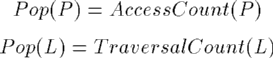
That is, the popularity of an object (page or link) is simply how many times it is accessed or traversed. It is not sufficient to place pages and links in the box based on popularity - we must also take into account how accessible the objects already are. Let Distance(X,Y) be a measure of how far a page X is from page Y as a function of both the number of pages traversed and how far down the page each link is. We define the accessibility of an object X to be:
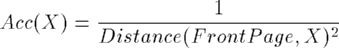
The farther an object is from the front page, the less accessible is it. Preliminary data shows an exponential falloff in accesses to a page as a function of its distance from the front page, and so we use the square of the distance. Let L(X,Y) be true when there exists a link from page X to page Y, Depth(X,Y) be the number of links above the link to Y on page X, and P be the set of pages P1 ... Pn along the minimal path from X to Y. We define the distance as:
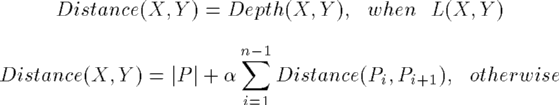
Where Alpha is a scaling constant. We should promote an object when its popularity is high but its accessibility is low. Therefore, we define the promotion score of an object X as:
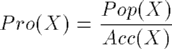
We replace an object Y in a box B with an object X not in B if
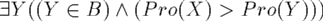
and
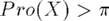
Where Pi is a threshold promotability score required for an object to be promoted at all. If a box has available spaces, the extra spaces are considered to be null objects with Pro()=0.
Observation (1) about the homework pages at the CSE142 site reveals an excellent opportunity for promotion: the most recent homework page should be promoted to a prominent place on the front page. Note that as a new homework appears and old ones become outdated, the increase in popularity of the new one and the lack of interest in the old ones should guarantee that the front page has only the most current link.
Highlighting draws attention to an existing link on a page by emphasizing it with fonts, colors, or graphics. Because highlighting is a lightweight alteration, it can be permitted outside of a limited box. Like promotion and demotion, highlighting is based on popularity scores. We define L to be the set of links on a page P. We rank all Li in L according to Pop(Li) The top 10%, say, are highlighted. The most effective percentage to highlight should be determined from user testing.
The second observation about the CSE142 pages suggests highlighting the solution set when it appears on its homework page. Each homework page contains only a handful of links. Once the assignment's due date has passed, the solution set is the most popular link on the page and is therefore chosen for highlighting. In this case, we highlight rather than promote as we probably do not want to put a box for promotions on every page at the site (though we may choose to promote the solution link to the front page).
Linking connects two pages that were previously unconnected by adding new hyperlinks between them. Linking is based on inferring semantic connections between pages based on correlations in user visits. The fact that many users visit two pages suggests that they are conceptually related in users' minds, even if the webmaster made no explicit connection. Similarly, unlinking is based on observing a lack of correlation; if links between two pages are never followed, we might infer that they are unrelated in users' minds, even though the webmaster connected them. We define the probability of visiting a page P as P(P). If they are not linked already, two pages P1 and P2 should be linked if their visit probabilities are highly correlated:[3]
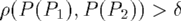
where Delta is a constant.
In the Research section of the UWCS page, certain research projects are interrelated; the theory group and the computational biology group, for example, have considerable overlap both in research topics and in personnel. There are, however, no links between the main research pages for these two topics. Even so, many visitors to the web site who visit one page visit the other. This observation suggests the conclusion that these two topics are related and should be linked together. Similarly, the Spotlight section of the front page contains a page showing an animation created in an undergraduate graphics class. People who visit this page often then seek out the graphics research page, suggesting that these two pages should also be linked. In both these cases, a semantic relationship between two pages has been inferred from the fact that they seem to be linked in the minds of visitors, as evidenced by navigation patterns.
Clustering associates a collection of related pages and makes them accessible as a group on a newly created page. (see [2] for work that uses clustering to organize documents for browsing). The system recognizes a collection of similar documents that are not grouped together anywhere at the site, creates a new page for them, and adds a reference to the new page. Documents may be considered similar based on their filenames, their locations in the site hierarchy, and their correlation in visitor paths. A set of pages P is considered a cluster when
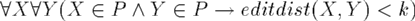
and
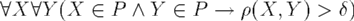
and
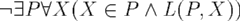
Where L(P,X) is true when there exists a link from P to X. The first requirement makes sure that the pages are all similarly named by requiring that the edit distance between their names and paths is smaller than some constant k. For example, the pathnames homework/hw3/hw3solu.c and homework/hw10/hw10solu.c have an edit distance of 4 - two changes (from 3 to 1) and two inserts (inserting 0 twice). The second requirement makes sure that the pages are all correlated in user access paths. This requirement could be dropped, since we may wish to group similar pages together for organizational reasons even if users do not necessarily access them all on a single visit. The third requirement simply makes sure a page does not already exist at the site which contains links to all the pages. If a page links some, but not all, of the pages, the system may want to add the remaining pages or point this out to the webmaster.
The third and fourth observations above, along with an examination of the filenames at the CSE142 site, suggest that the homework solution sets would make an excellent cluster. The homework directories are called hw3, hw4, etc., and the solutions are named hw3solu.c, hw4solu.c, etc. The similar names, the presence of paths that visit multiple solution pages, and the fact that the solutions never appear on a single page together lead the system to suggest that they be given their own page. A link to this page, then, could be promoted to the front page. As with the linking examples given above, we have inferred a conceptual relationship between certain documents based on their locations and access patterns.
Limited to a box, promotion and demotion are fairly nonintrusive transformations. The webmaster must deliberately set aside space for the system to use, and it will not stray outside that box. Applied more broadly, promotion and demotion can still be useful, but may have undesirable effects. For example, an unordered list of links is a fine candidate for reordering according to popularity, but if the list is already ordered - alphabetically, say, or chronologically - then allowing the system to play with it will create confusion among users.
Highlighting and promotion are performed under similar circumstances. Highlighting is a weaker transformation; since it changes the appearance of a link but not its position, highlighting may have less overall effect on what visitors notice. At the same time, highlighting is also less intrusive; making a link boldface or changing its color is a much simpler transformation than rearranging links and is less likely to violate the webmaster's design intentions.
Note that linking differs from promotion in that promotion involves making a page or link available from a place closer to the front page of the site so as to make it more accessible to users, whereas linking adds crosslinks between parallel pages in order to make semantic connections explicit. Whereas promotion and highlighting are essentially focused on making existing connections easier to find, linking creates entirely new connections. Linking can be an intrusive transformation - any two pages in the site are potential candidates for linking, and the system may want to add arbitrary links. One way to contain the effect of linking is to allow the system to add a small footer to any page with links to related pages. This footer would essentially carry the message ``If you liked this page, you might also like...''. Linking also has greater potential for illuminating important aspects of the site that never occurred to the webmaster. Linking is most effective in an advice system; the system can discover new connections, and the webmaster can decide whether they are significant. Similarly, clustering can discover connections which never occurred to the webmaster and point them out to the webmaster. In fact, clustering cannot be done without referring to the webmaster to name the new cluster of objects, since the adaptive assistant has no basis for really understanding why these pages are connected. In the case of the homework solutions, the assistant would present the proposed cluster to the webmaster, and she would have to recognize that these are all solution sets and decide that they form a cluster worth having. If the adaptive assistant uses a more general clustering approach, it might be capable of discovering even more varied (and surprising!) connections. For example, it might take document content into account. Pages can be transformed into vectors by their word content, and vectors can be clustered based on proximity in word-vector space.[2] This approach is more time-consuming but less limited than the approach described above.
A-HTML's extensions are designed to tell an automated assistant where it may and may not make changes to the web site. By thus annotating her pages, a webmaster can facilitate adaptivity without worrying that the assistant will destroy important aspects of the design. A-HTML is a preliminary idea; we here describe several extensions to support the above transformations. The most basic A-HTML tag is a scope declaration. By bounding a block of HTML with <A-HTML> and </A-HTML>, the webmaster specifies an area that the assistant may alter. The <A-HTML> tag offers a number of optional arguments. highlight specifies whether or not links in the block may be highlighted. promote and demote specify whether links in the block may be promoted or demoted. time tags a block as being time-dependent; the time argument may have values such as "monday", "weekday", or "september" to indicate regularly occurring times or an expiration date after which the block is suppressed. The block may also be tagged with keywords that the automated assistant may use for clustering. A-HTML would also extend the <li> (list) tag to have several new arguments. order indicates how the list should be ordered. If the list is, for example, tagged "alphabetical", the automated assistant may not reorder arbitrarily and must keep the list alphabetical. A list of links tagged "popularity" should be ordered by how popular the links are. If the list is "unordered", the assistant may order it by any criteria it chooses. In addition, lists can have add and delete tags that specify whether the assistant may add items to the list or remove items from the list. A cluster tag tells the assistant that the list is intended to represent a collection of related items. The assistant should enforce this by adding new items that seem related and removing items that do not.
The AVANTI Project[4] focuses on web sites that dynamically respond to people's individual needs and tastes. Their example web site is a resource of information about the Louvre Museum. When a visitor with special needs - e.g. a handicapped tourist who wishes to visit the museum - visits the Louvre site, the site dynamically adjusts its presentation to suit the visitor. In this case, links regarding handicapped access and tourist information are emphasized. Whereas AVANTI focuses on dynamic customization based on user profiles, our approach concentrates on adaption: aggregating multiple visits in order to make changes to the site that will improve the site's structure as a whole. The approaches are complementary; a site could (and arguably should) be both dynamic and adaptive.
The WebWatcher[1] is an intelligent tour guide for a web site. WebWatcher learns where certain kinds of information at a site are located by observing users as they browse and soliciting feedback regarding what they were looking for and whether they found it. WebWatcher's learned knowledge is used to highlight existing links or present new links to future visitors based on their interests. Although WebWatcher learns about user access patterns, it uses this knowledge for dynamic customization rather than to transform the site itself. Also, WebWatcher relies on realtime user tracking and explicit feedback to gather its data rather than mining server logs.
WebThreads[6] is a commercially available system for tracking individual visitors to a site in order to enable dynamic customization and the collection of user access data. WebThreads is a drop-in system that allows the server to follow an individual user's navigation through the site, including pages accessed and links traversed. This information can be used for dynamic customization; the WebThreads site, for example, has a navigation bar which provides constant feedback as to which sections of the site the user has and has not yet seen. As with AVANTI, the main focus is on dynamically altering the site's presentation with respect to a particular visitor. WebThread's basic approach and enhanced data collection, however, would be very useful for making the observations necessary to create an adaptive site.
In this paper, we have defined adaptive sites and described how they can augment a webmaster's understanding of how visitors interact with a site. We have presented several transformations and formalized the conditions under which they should be applied. We have also described several different ways of adding adaptivity to a site including using an autonomous assistant, giving advice to the webmaster, and using A-HTML.
We have developed a prototype observation system and are developing an adaptive assistant to provide advice, perform HTML transformations, and respond to A-HTML annotations. Our goal is a fully working system which can be added to an existing web site without fundamental changes to that site. This system will regularly (1) provide feedback to the webmaster about access patterns at a higher level than raw server logs do; (2) advise the webmaster about changes to the site that will improve its appeal and its useability; and (3) autonomously make certain kinds of changes to the site to keep its presentation timely and intuitive to users. Our system will be tested on real web sites, providing data on user access patterns as well as on the effectiveness of our approach.
This research was funded in part by Office of Naval Research grant
92-J-1946, by ARPA / Rome Labs grant F30602-95-1-0024, by a gift from
Rockwell International Palo Alto Research, and by National Science
Foundation grant IRI-9357772.